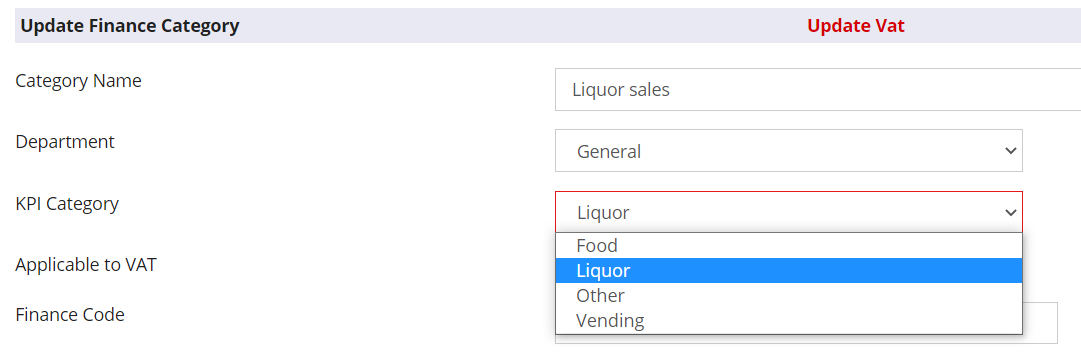Simple Gross Profit report
Introduction
This is designed to be a simple snapshot of the outlet's food and drink GP.
This is a standard report that isn't customisable and is designed to be run by reporting period.
The report doesn't use any close period rules. For example, an order is booked off and an estimate is created in week 1 for £100. The estimate is then converted to an invoice in week 3 for £150 with an invoice date in week 1. The report will show the invoice as £150 dated week 1.
Assumptions
This requires some set up in head office as the report uses the KPI criteria in the income and purchasing categories to determine which line the figures apprear in.
Where to find this
This report is in Outlet > Finance > Reports and a version is also found in Head Office > Finance > Reports
Step-by-Step guide
Food Sales
This will pick up any income recorded against income categories set up with a KPI Category of Food. This is done in the category set up in either Head Office or in the Outlet, Finance set up.
Drink Sales
This will pick up any income recorded against income categories set up with a KPI Category of Liquor:
Other Sales
This will pick up any income recorded against income categories set up with a KPI Category of either Other or Vending.
Food Cost of sales
This will pick up any estimates, invoices, credit notes, local cash purchases, stock transfers, stock movement and cost transfers recorded against purchasing categories set up with a KPI Category of Food.
Drinks Cost of Sales
This will pick up any estimates, invoices, credit notes, local cash purchases, stock transfers, stock movement and cost transfers recorded against purchasing categories set up with a KPI Category of Liquor.
Food GP
This is the (food income minus food cost of sales) divided by the food cost of sales. This is also shown as a percentage to 1 decimal place.
Drink GP
This is the (drink income minus drink cost of sales) divided by the drink cost of sales. This is also shown as a percentage to 1 decimal place.
Stock Movement
This shows the difference between your opening and closing stock for food and drink during the period.
The report is run for a reporting period and shows the weekly totals in each column together with a sub total for the 1st 2 weeks and a Period Total for the whole period.
The Year to Date total is also included.