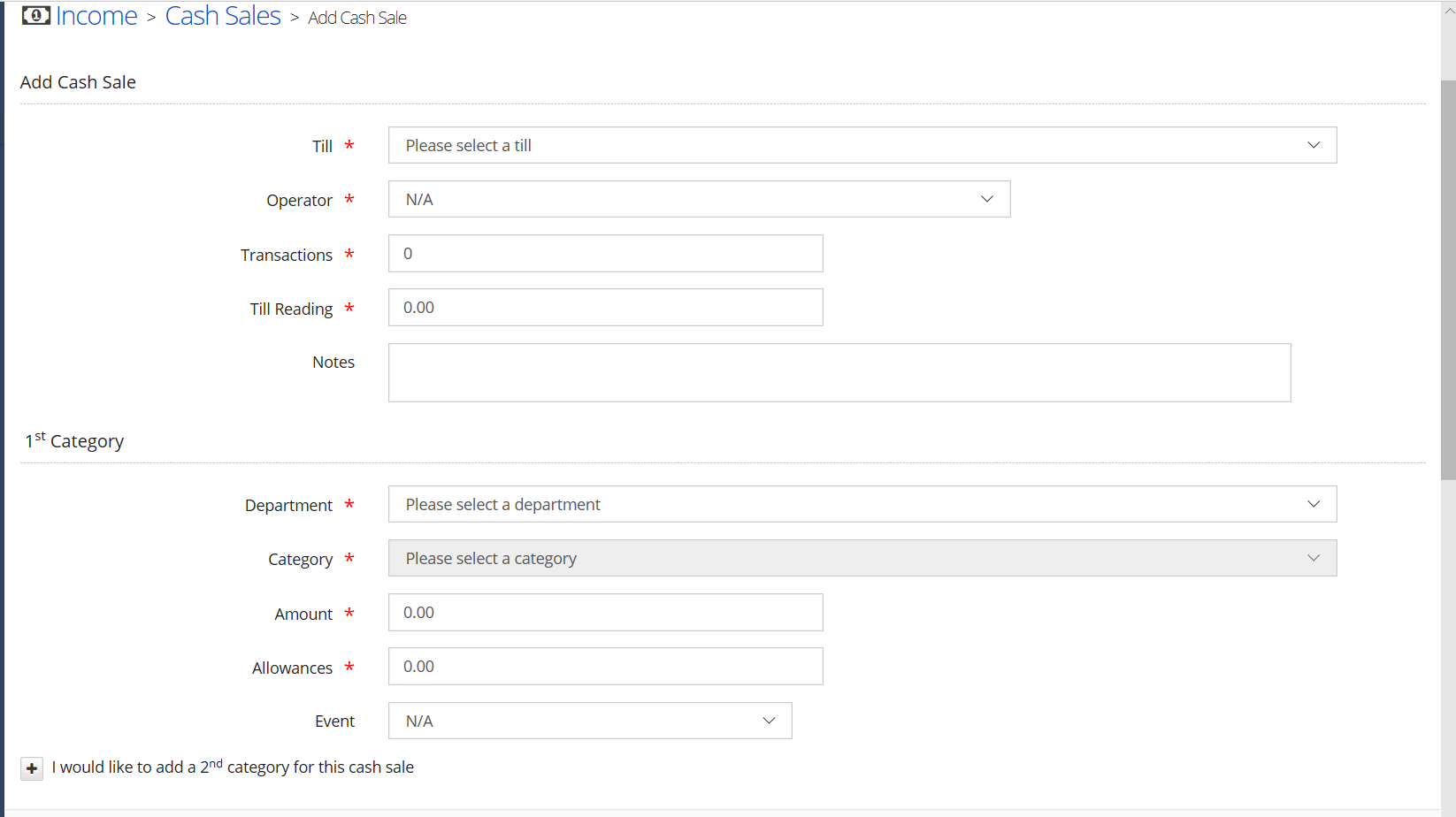Entering Cash Sales or Swipe Card sales - default version
Introduction
This guide explains how to enter a Cash Sales/Swipe Card Sales in the Finance Module.
There are different versions of this module but this guide goes through the standard, most widely used version.
Assumptions
Cash Sales/ Swipe Card Sales are to be entered daily on each trading day
Where to find this
Click FINANCE > INCOME > CASH SALES/SWIPE CARD SALES
Step-by-step guide
- If you are entering a transaction for a date other than today, first select the date.
- Click add and you will see the screen below
- As a minimum you will need to add the:
Till
Department
Category
Amount
For Cash Sales only the amount you add will contribute to the expected cash in hand figure in the Cash Up sub module (together with float, local cash purchases etc) - You may wish to add a till reading and allowances but these are not compulsory fields. Allowances will affect the expected cash in hand figure in the Cash Up sub module.
- Should you need to enter transactions from multiple departments or categories, for example £100 food and £50 cleaning, you can add a 2nd, 3rd etc category by clicking on the green plus sign.
- Once all your sales have been entered for that day, click on save.
- Should you need to add sales from a different till, click the add button again to add a new transaction.
Related Guides
Cash Sales Report
Entering Internal Sales