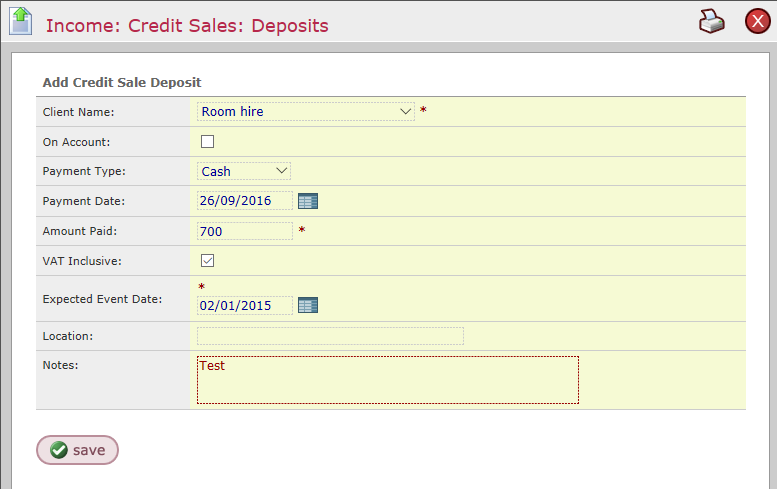/
Entering Credit Sale Deposits
Entering Credit Sale Deposits
Introduction
This guide explains how to record and payments made by External Clients to pay towards Credit Sale Invoices
Assumptions
Clients must have been allocated an Account Ref from Head Office in order to be visible on the list.
The client has had an Invoice and a Credit Sale has been entered on the system
Where to find this
Click FINANCE > INCOME > CREDIT SALES > Deposits
Step-by-step guide
Step 1. Click Add
The screen below will pop up, fill it as follows
Client Name : From dropdown list
Other Tools(Availability will be subject to your specific company policy)
Related Guides
Filter by label
There are no items with the selected labels at this time.
, multiple selections available,
Related content
Entering Credit Sales
Entering Credit Sales
More like this
Emailing Credit Sales Invoices
Emailing Credit Sales Invoices
More like this
Allocating a deposit
Allocating a deposit
More like this
Updating Banking Details Found on Invoices
Updating Banking Details Found on Invoices
More like this
Entering a Supplier Purchase Invoice - with invoice attachment client option activated
Entering a Supplier Purchase Invoice - with invoice attachment client option activated
More like this
Creating an internal sales invoice
Creating an internal sales invoice
More like this