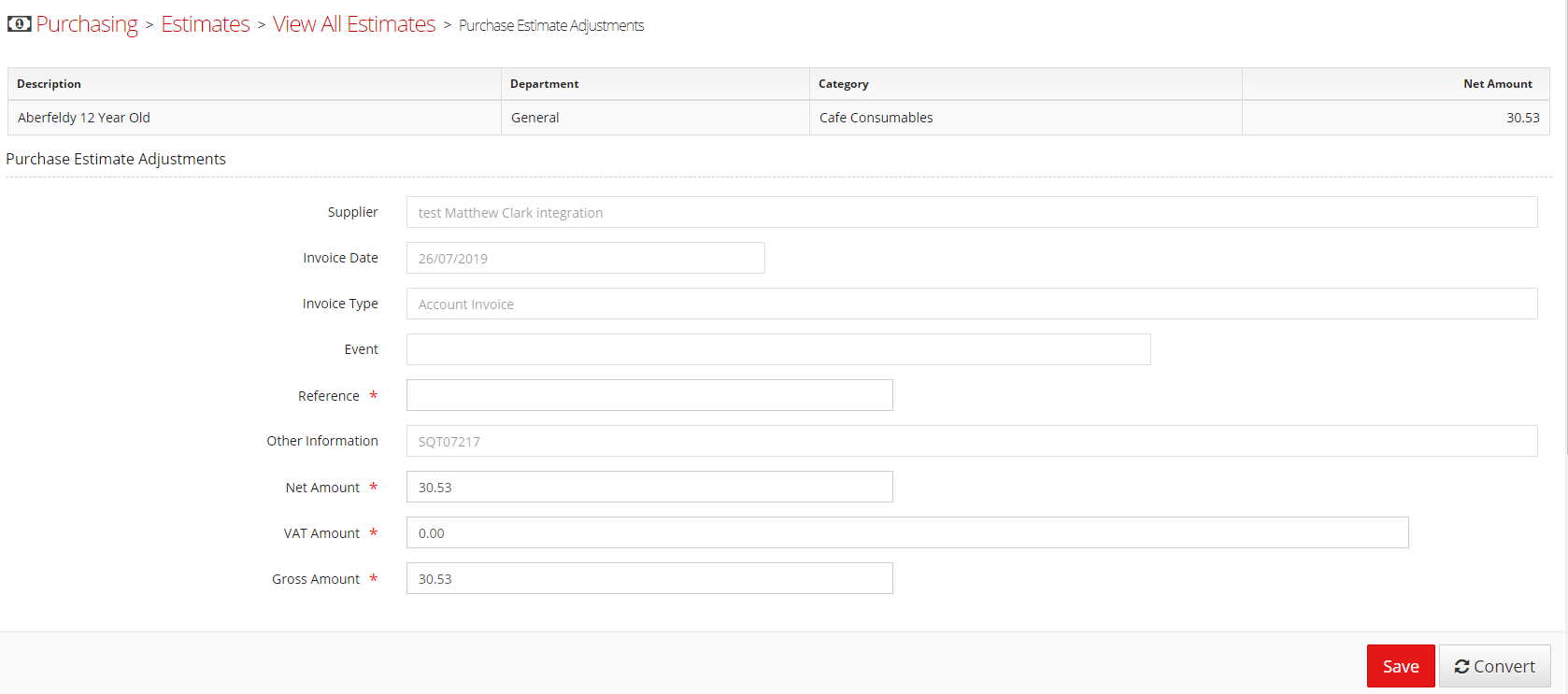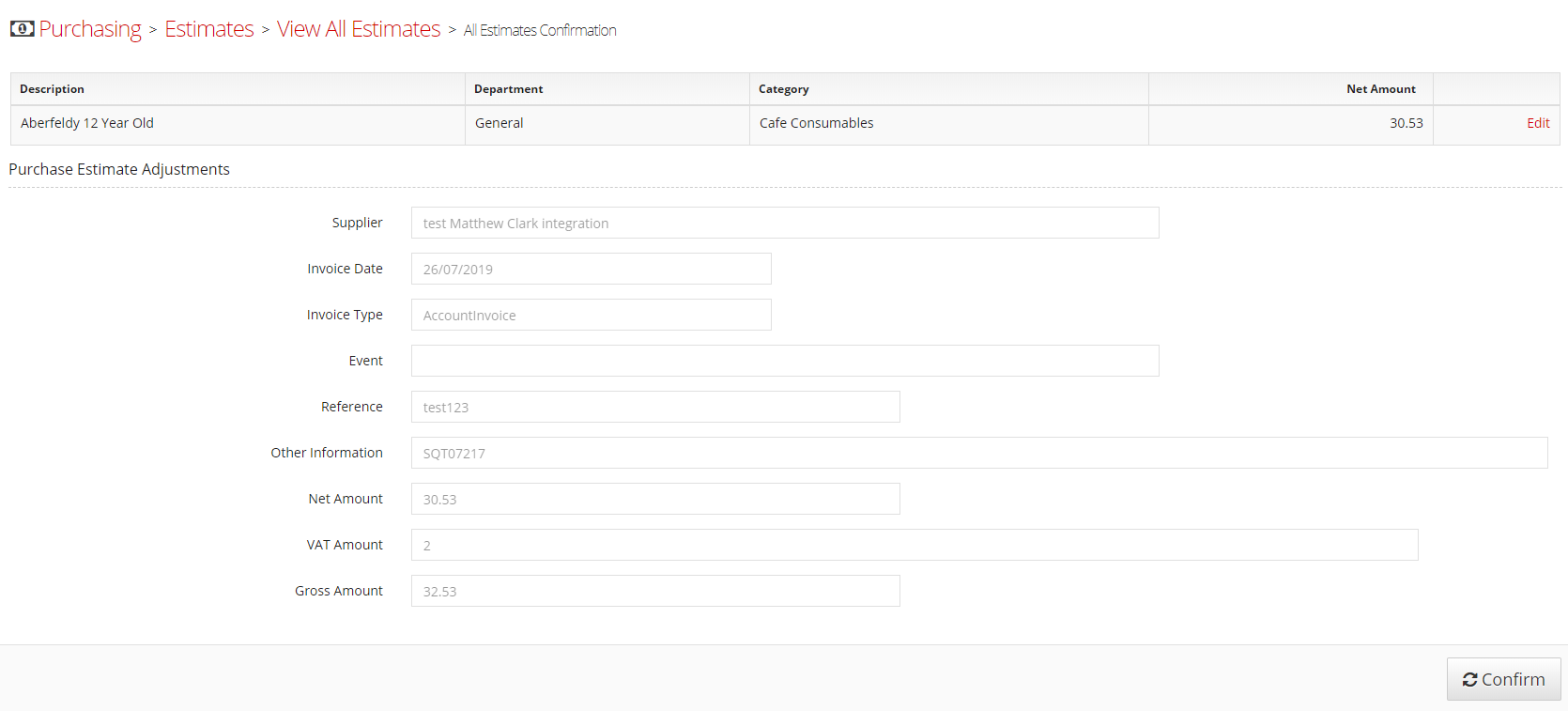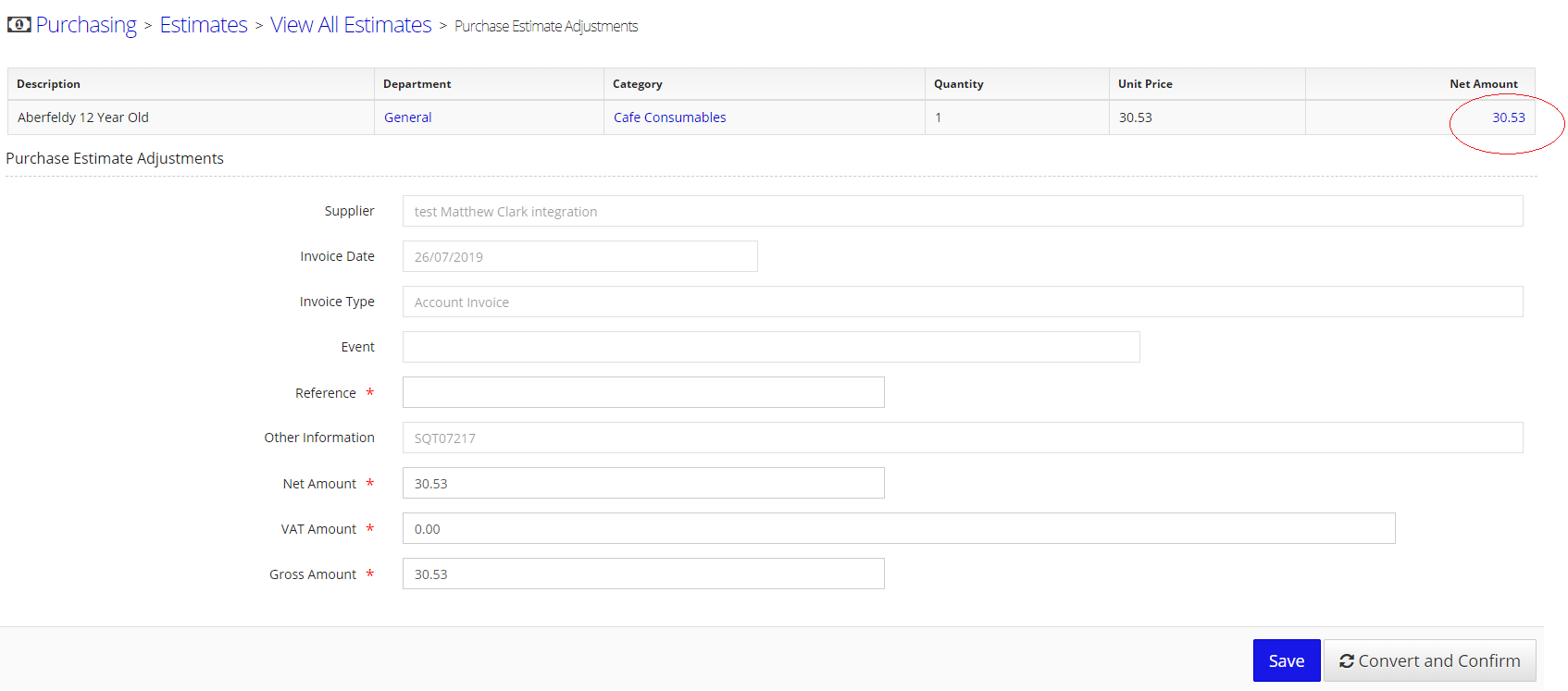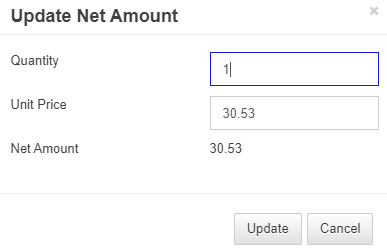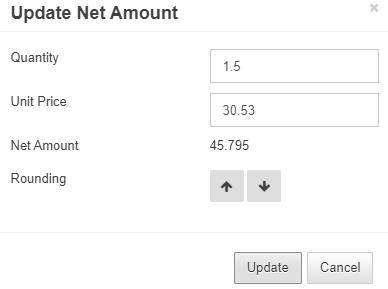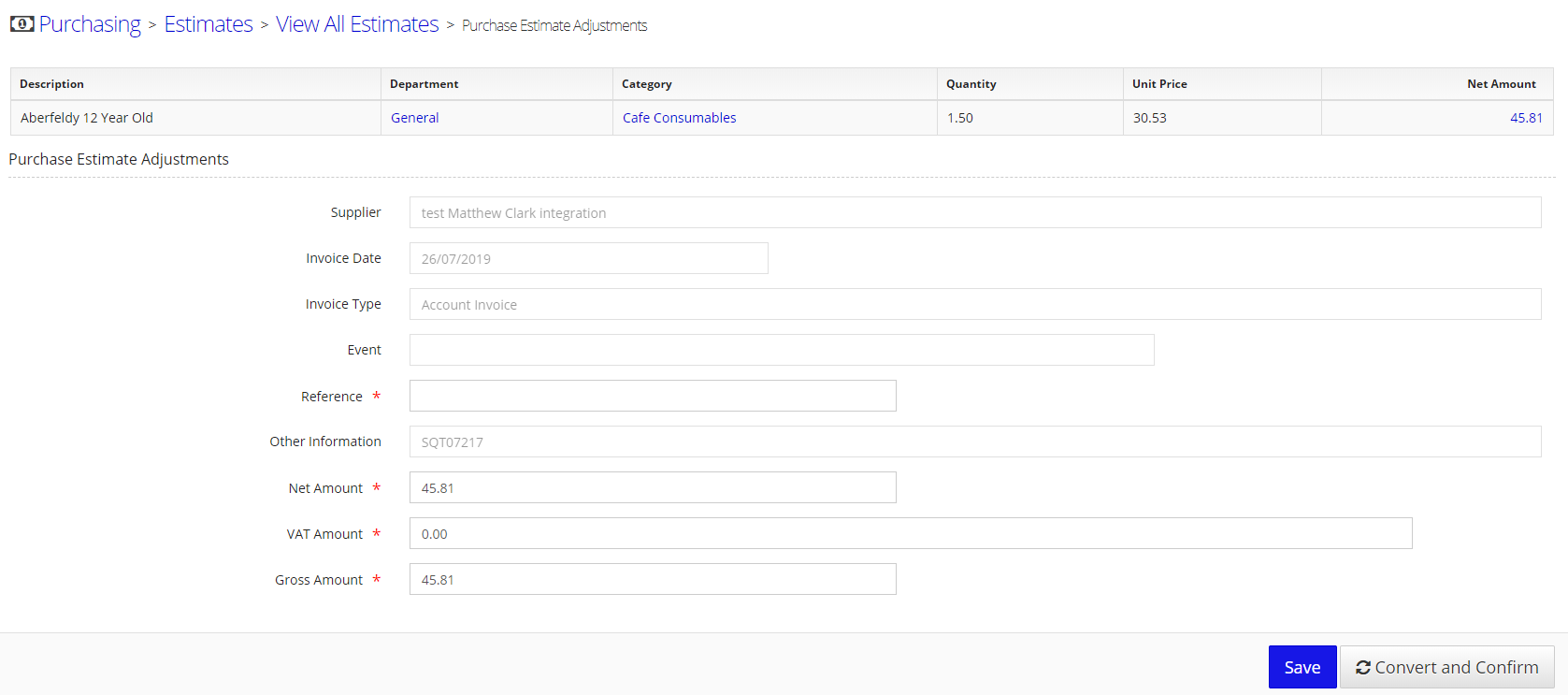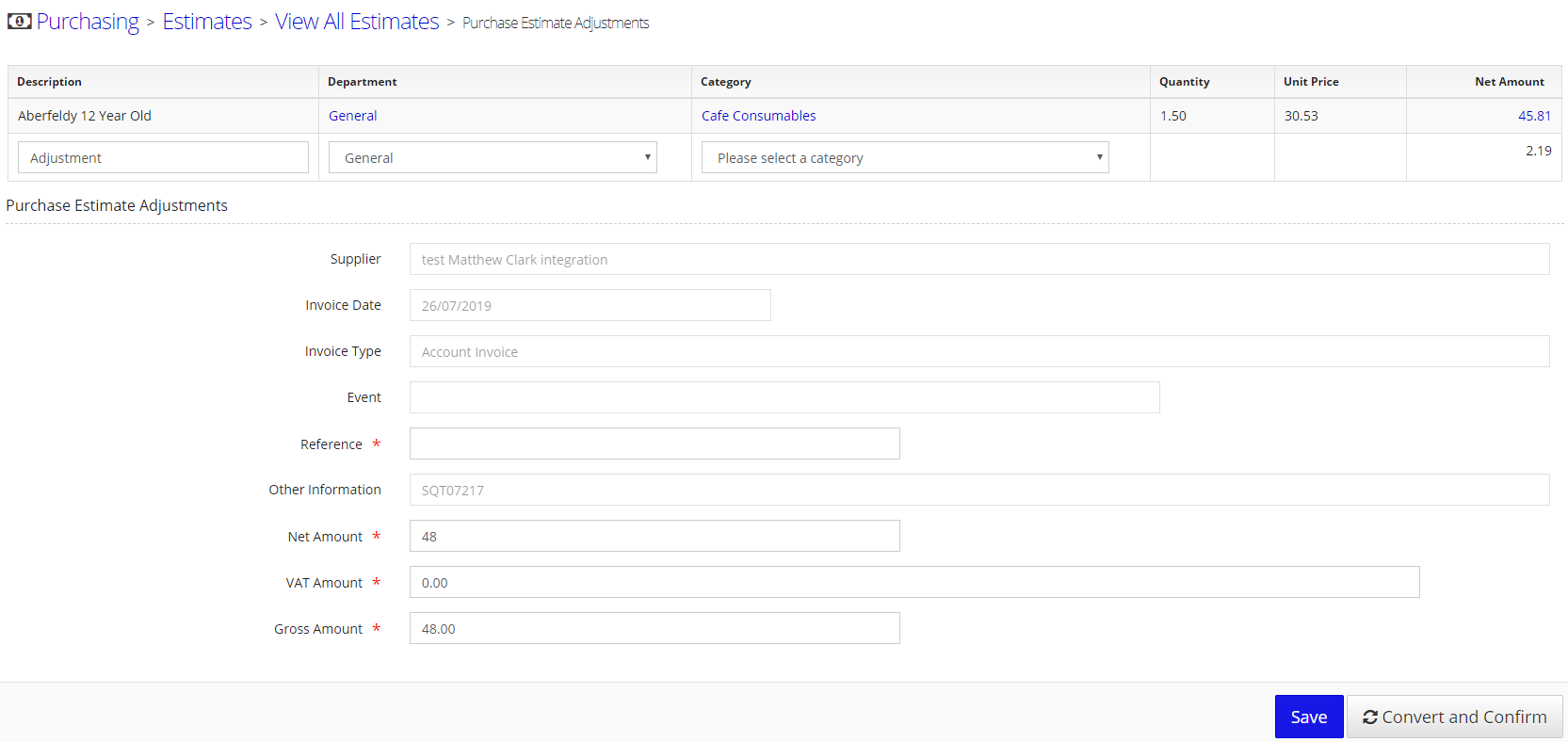Change of functionality - converting estimates
Introduction
Following feedback we have added some new functionality to the converting of estimates to give the user the option to accurately amend the line detail rather than the overall value
This document explains the differences between the previous and new functionality
Step-by-Step guide
In outlet finance, in Purchasing, Estimates, Show All
Click on the estimate you want to convert.
Previously
The only changes the user could make at this stage was to amend the net value and add VAT.
Once Convert was clicked, they could amend the department and category of each line in the invoice by clicking Edit in the top right corner of the next page
Any changes to the net amount would be saved as adjustment which wasn't linked to any specific line in the invoice, just to the invoice as a whole.
New
The new functionality gives the user the opportunity to amend the specific lines and reduces the number of clicks the user needs to do
The user can now amend the department and the category on this first page
They can also amend the net amount of the line item by clicking on the amount circled in red below
This brings up a new box which enables the user to amend the quantity and the unit price of the item
If the change results in a 3 decimal place amount, the user has the option to round it up or down depending on the invoice from their supplier
Once finished, they click Update and return to the Estimate. The net amount of the invoice has automatically been amended to equal the sum of the line items
Should the user not want to have to amend the line items, they can still just amend the net total of the invoice. This will create an adjustment in the same way as the previous version of this page which the user will need to select a purchasing category for
Once finished, the user will click on Convert and Confirm to complete the conversion process
There is no longer a second page for the user to have to confirm
If you are converting an estimate in a closed week and amending the value during the conversion process, the value in the closed week will remain unchanged in your trading report and the adjustment will sit in the week where the change was made.