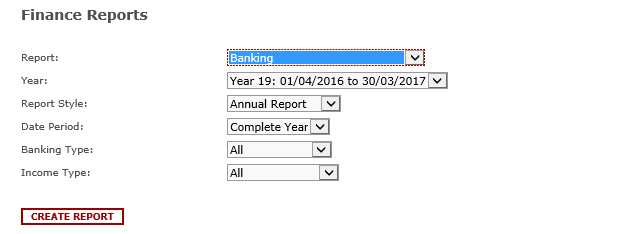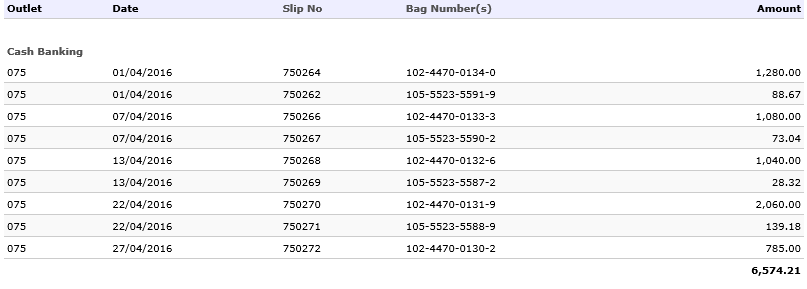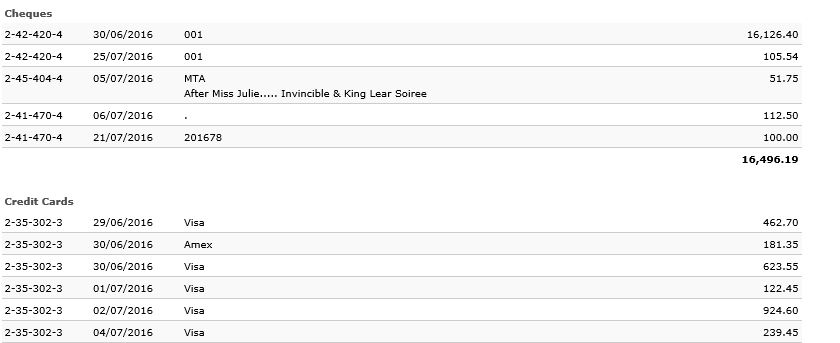Banking Report-Cash Management Report
Banking Report-Cash Management Report
Introduction
This guide explains how to create a Report with all Banking activity
Where to find this
Click Finance > Reports
Step-by-step guide
Step 1.
Select from the drop-downs select Banking
Fill the wizard as follows :
Report: Banking
Year: Select the year you want to view from drop-down selections.
Reporting Style: Select from the drop-downs the duration you want the report to be
Date Period: Select the period
Banking type:Select between Outlet Banking or Deposits
Income Type: Specify the banking type or select all to view all
Step 2. Your report will be presented with Cash, Cheque and Credit amounts separated
Related Reports
Filter by label
There are no items with the selected labels at this time.
, multiple selections available,
Related content
Banking Summary Report - Cash Management Report
Banking Summary Report - Cash Management Report
More like this
Banking
Banking
More like this
Banking
Banking
More like this
Income Reconciliation Report
Income Reconciliation Report
More like this
Adding Banking
Adding Banking
More like this
How to Cash Up
How to Cash Up
More like this