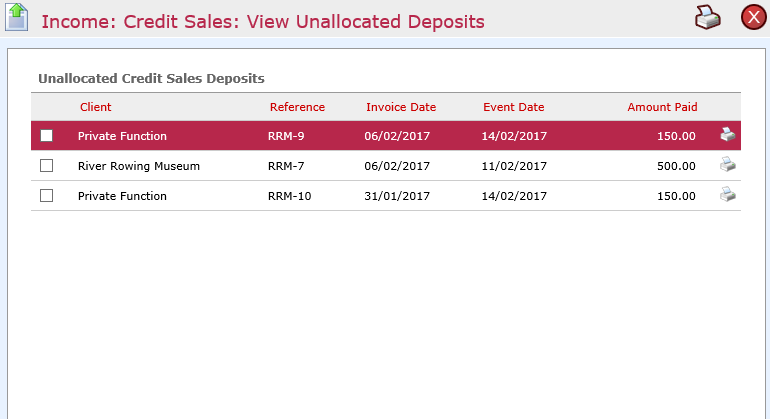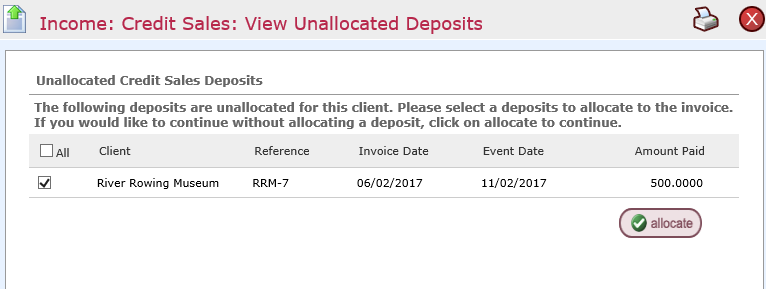Allocating a deposit
Introduction
This guide shows how to allocate a deposit to a Credit Sale.
Assumptions
That a Credit Sale has been or will be raised to allocate the deposit(payment).
Where to find this
Click Income > Credit Sales > Deposits > Unallocated Deposits
This will open a list of deposits that are not allocated
Step-by-step
Step 1. Select the Deposit you want to allocate
Click allocate.
Step 2. You can now select to assign the deposit to a credit sale that was previously created.
Step 3. The allocated deposit can be viewed as an invoice by clicking the printer icon next to the
Related Guides
Filter by label
There are no items with the selected labels at this time.
, multiple selections available, Use left or right arrow keys to navigate selected items