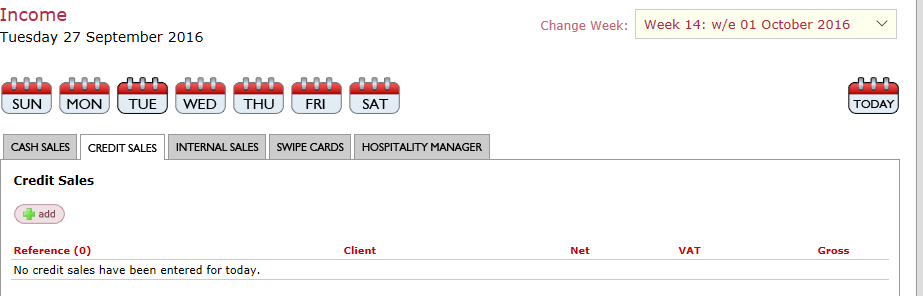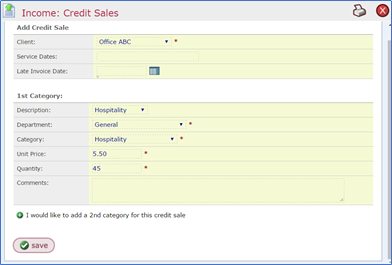Entering Credit Sales
Introduction
This guide explains how to enter a Credit Sale, this is any income from external clients. This action will enable you to raise an invoice.
Assumptions
The client has an account already setup in Company and has been authorised by Head Office (see separate user guide)
The relevant income category has been tagged to be used in credit sales.
Where to find this
Click Finance > Income > Credit Sales
Step-by-step guide
- Ensure you are in the correct date
- Under Credit Sales, click Add
- Select the client from the drop down list
If the sale relates to an event and you are using the Events module, select the event name from the drop down (this won't be visible for clients not using events)
- Select a description from the drop down (these are added at head office level)
- Select the correct departments and income category
- Enter the Unit Price and Quantity
- Add any comments you wish to enter
- Either click the green cross to add a second category of sales or click Save
S
, multiple selections available, Use left or right arrow keys to navigate selected items