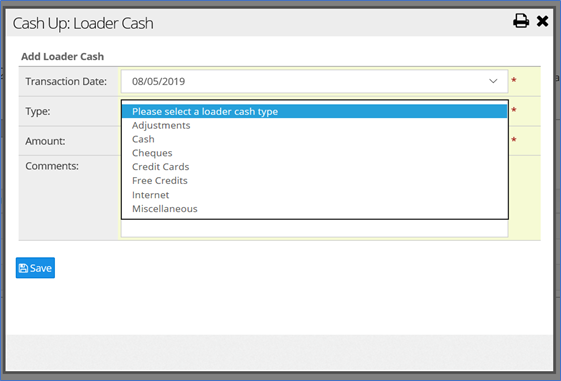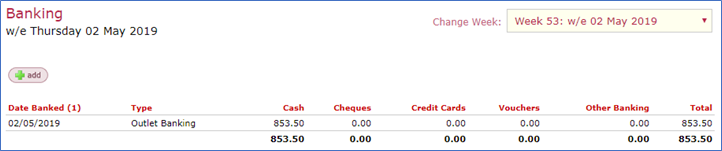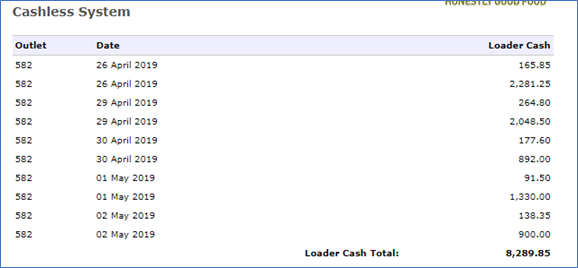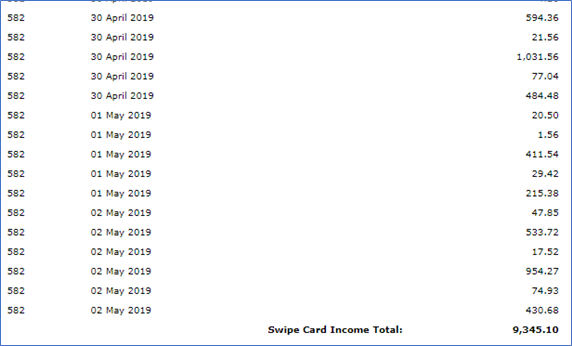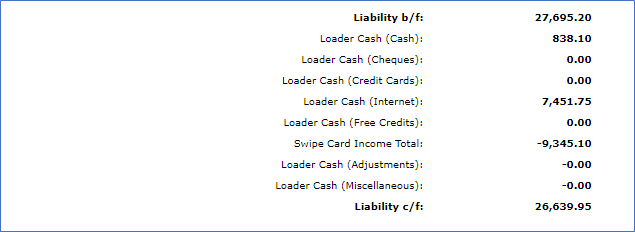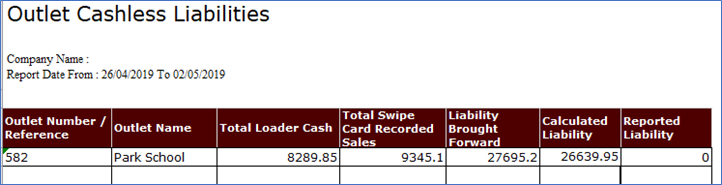Entering Loader Cash
Introductions
This guide explains the use of the Loader Cash functions and how to enter it into the system.
Loader Cash is function when a customer will put in some money and this will be added (loaded) on to their Cashless Card for use when they go through the counter and buy meals etc. (and that subsequent ‘sale’ aspect is recorded by the outlet manager at the end of each day when then record the sales in Swipe Cards
Loader cash is entered in IndiCater via finance>cash up>loader cash.
Assumptions
The Outlet uses cashless sales
Where to find this
Finance>Cash up>Loader cash
Step-by-step guide
1.Log into the outlet>finance>cash up>loader cash
Transaction Date: date drop down which displays each day of the current week
Type: drop down list of types available in the system. The default types are as follows:
Cash - forms part of expected cash in hand calculation and liability
Cheques - forms part of expected cash in hand calculation and liability
Credit Cards - forms part of expected cash in hand calculation and liability
Internet - does not form part of expected cash in hand calculation and liability
Free Credits - does not form part of expected cash in hand calculation and liability
Adjustments - does not form part of expected cash in hand calculation and reduces liability
Miscellaneous - does not form part of expected cash in hand calculation and reduces liability
2.Loader Cash recorded against either Adjustments or Miscellaneous are assumed as deductions to the overall loader cash liability on the Cashless System Report. In order for these values to be picked up as an increase to the liability, they should be entered as negative values.
NB Many places now do not take physical cash for loader cash and instead prefer to use the internet to load cash therefore no actual cash passes hands.
3.If you are entering cash into loader cash as cash, cheques or credit cards then you would also need to put a transaction into banking.
4.Once an individual has loaded their cash onto their swipe card they can then use this card to pay for items in the restaurant bar etc, this will not form part of the cash sales on the day the card is used and instead sites will enter swipe card sales into IndiCater via Finance>income>swipe cards.
5.There is a report that can be run from each outlet finance>reports>cashless system
6.We can also switch on another report in head office view outlet cashless liabilities – head office >finance>reports>new reports>outlet cashless liabilities.
NB A nominal figure can be entered through our database to say that if a sites cashless liability is less than £10 difference – the finance week can still be closed.
Related Guides
Filter by label
There are no items with the selected labels at this time.