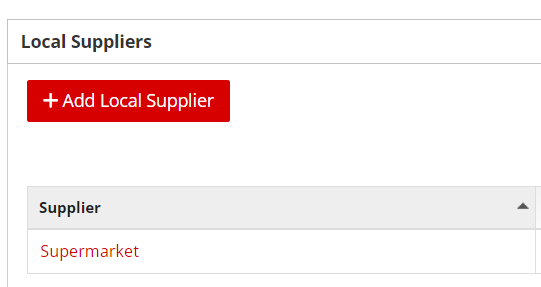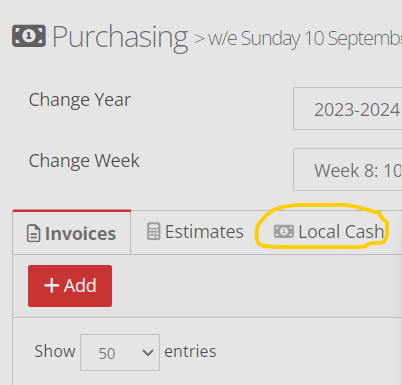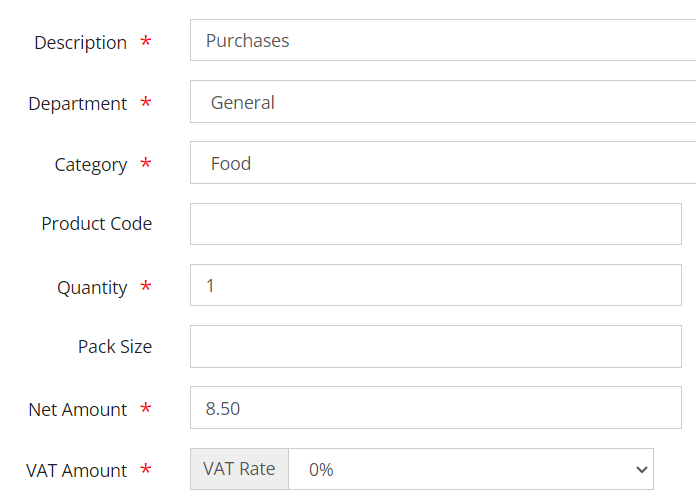Entering Local Cash Purchases (petty cash)
Introduction
This guide explains how to enter a local cash purchases in the outlet finance module
Step-by-step guide
- First of all you need to add a local supplier. This is done in the outlet. Go to Company, Suppliers
- Click Add Local Supplier. You only need to save a name, the other fields aren't require
Once you have suppliers added you can enter the transactions.
- Go to Finance, Purchasing and click the Local Cash tab:
2. Click Add and select the supplier from the drop down
3. The invoice date should be today's date or the actual invoice date if it's in the open week. If it's in a closed week, enter the correct date in the Late Invoice date field
4. Add a reference - refer to you head office for the required format, eg date and and name of supplier
5. Add the gross amount (the total with VAT)
6. In the 1st category underneath, select the correct department and category
7. You can add a Quantity of 1 and the total net and VAT amounts or you can add more detail, for example the name of the item in the product code field.