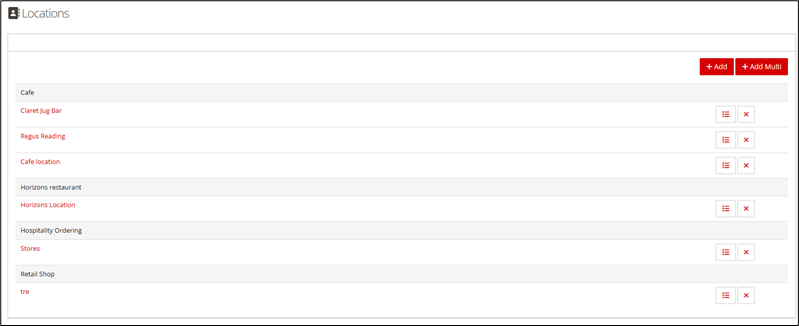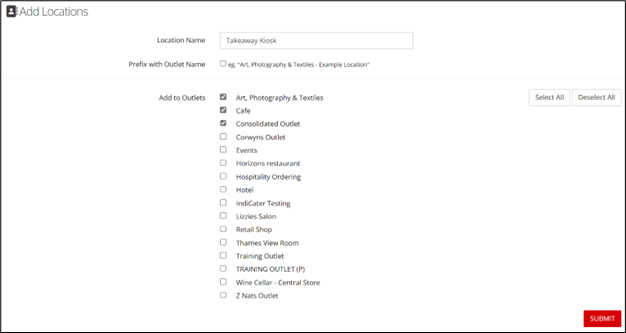Creating a Recipe Location
Introduction
This is a guide that explains the process, of how to create Recipe Locations
Assumptions
You have the correct permissions for Recipe Manager
Outlets have been setup in the application
Where to find this
Head Office > Recipe Manager
Step-by-Step guide
To create a new location, navigate to Locations on the left hand panel under Recipe Manager - click on +Add, or +Add Multi (if you want to add the location to more than one Outlet):
If you wish to add a location to one Outlet, select the Outlet you wish to add a location to, key in the description, and then select Add Location:
If you wist to add a location to multiple outlets, select the Outlets either by placing a tick against those required or click on the Select All button, then click on Submit:
The new location is the listed under the Outlet heading:
To delete a location, simply click on the X for the location to be deleted, then select OK at the pop up message:
Related Guides
Filter by label
There are no items with the selected labels at this time.