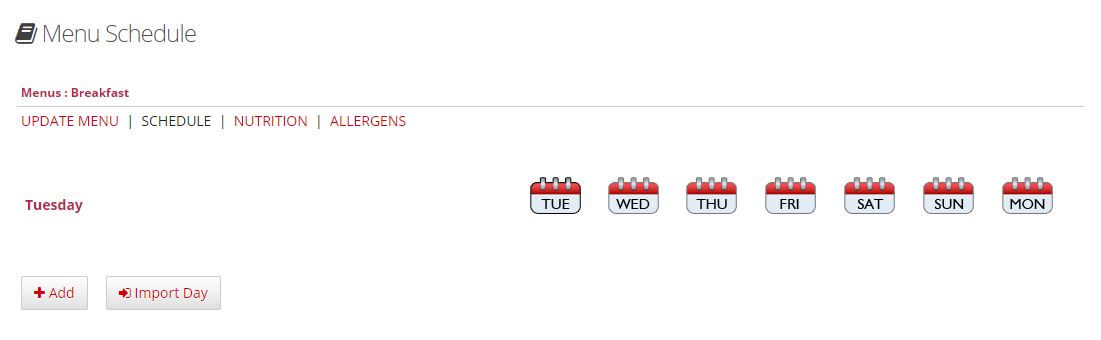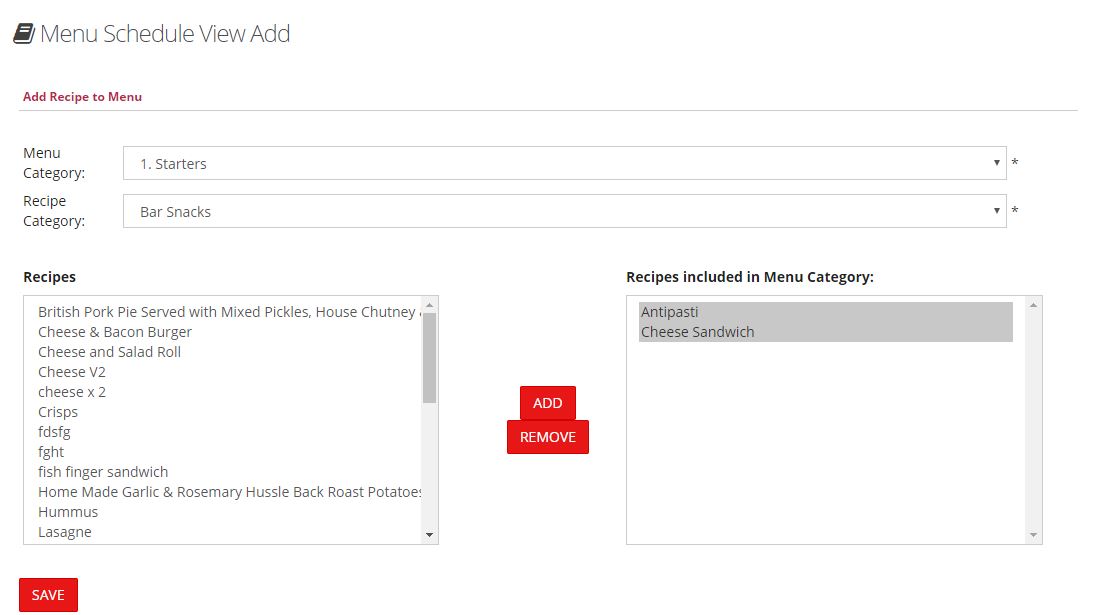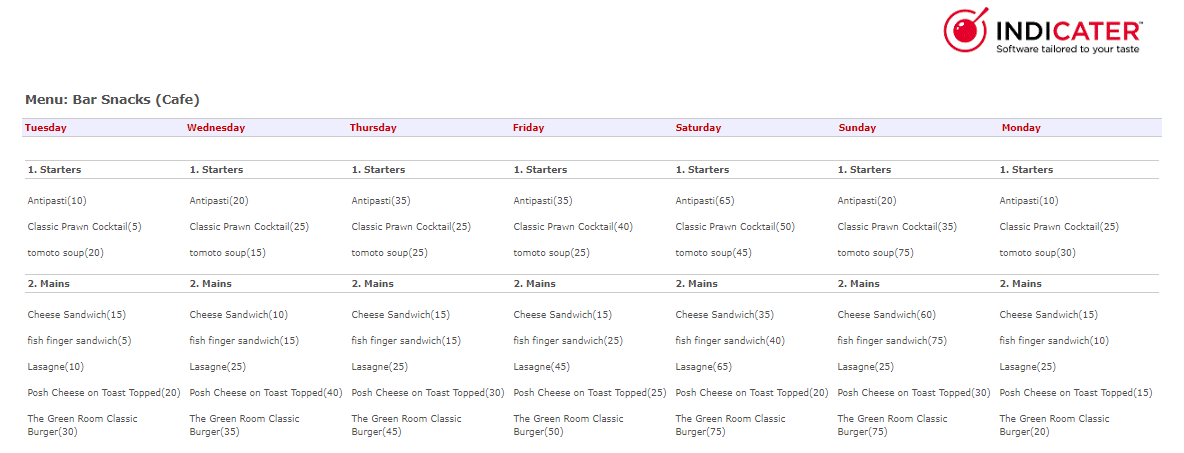Building a Menu
Introduction
This is a guide that explains the process, of how to build a Menu
Assumptions
Dishes have been created.
Where to find this
Head Office > Recipe Manager > Menus
Step-by-Step guide
To add a new Menu, navigate to Recipe Manager > Menus
Enter the Menu credentials including Menu Name, Outlet, Reference and a description
Create a schedule for the menu to be available - click on the SCHEDULE link - Add the menu to the days when it is available
Add the required dishes to the Menu
Import a completed days Menu to other days by clicking on another calendar day and selecting ,Import Days'
Complete any Production requirements
Details of Nutritional Information for Menu in PDF
Allergens Summary for Menu in PDF
Option to Printing of Menus
Menu Report
Related Guides
Filter by label
There are no items with the selected labels at this time.