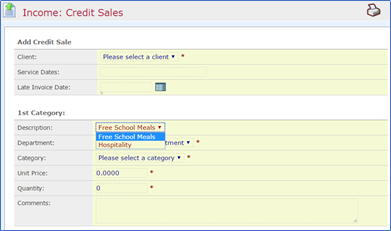/
Entering a credit sales description
Entering a credit sales description
Introduction
Head Office users with the relevant permission can create and save credit sales descriptions to be used by outlets when entered credit sales transactions
Assumptions
The head office user has the Outlets Set Up permission tagged
Where to find this
Outlets, Set Up
Step-by-Step guide
- Under the Credit Sales heading, click on Add/Edit description
- To add a new description, click Add
- Enter the description and click Add Description
- To edit an existing description, click on the one you wish to change, make the change and click Update Description.
These descriptions will now appear in the drop down list for users to select from when entering a credit sale.
Filter by label
There are no items with the selected labels at this time.
Related content
Add Terms and Conditions
Add Terms and Conditions
More like this
Terms and Conditions
Terms and Conditions
More like this
Entering Credit Sale Deposits
Entering Credit Sale Deposits
More like this
Income
Income
More like this
Entering Credit Sales
Entering Credit Sales
More like this
How to Amend Credit Sales Invoice Footers
How to Amend Credit Sales Invoice Footers
More like this