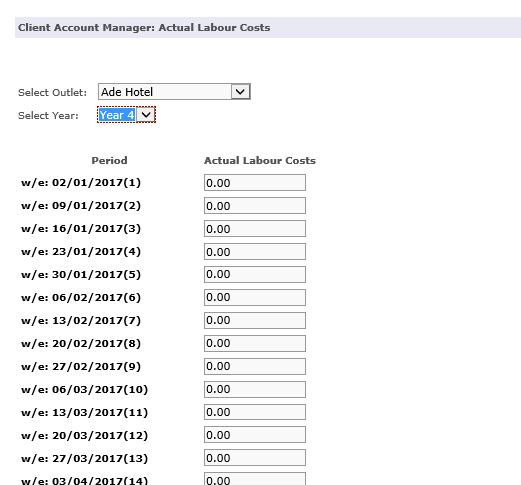Introduction
The actual labour costs section is used to ensure that the actual labour cost is entered onto the trading report.
The outlet managers can still use the Employment module, however if actual labour costs have been uploaded, they will replace the costs drawn from the rota with the actual costs
Assumptions
Where to find this
Click Finance > Client Account > Actual Labour Costs
Step-by-Step guide
You have a number of options to upload actual labour costs, the first being by week for each individual outlet, this is the default screen that you are directed to. By changing the name of the outlet in the Select Outlet dropdown, you will be able to manually enter weekly figures for each outlet
If you click on the Actual labour Costs Template button, you will be directed to a screen which will allow you to select a week number in the system and manually enter actual labour costs against each outlet for that week
Related Guides
Filter by label
There are no items with the selected labels at this time.