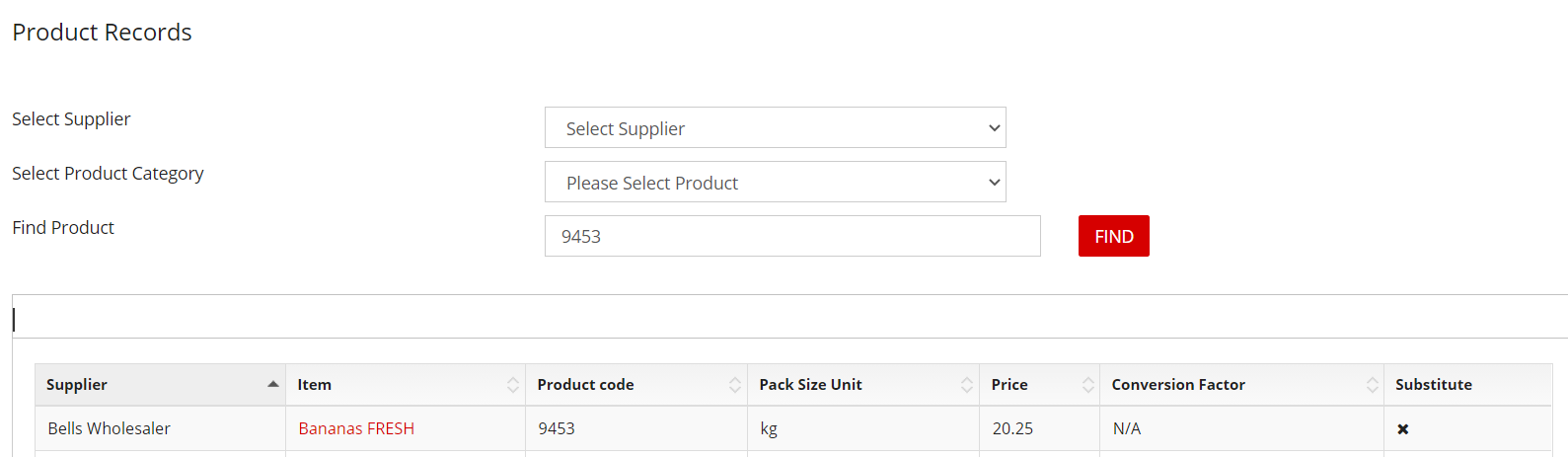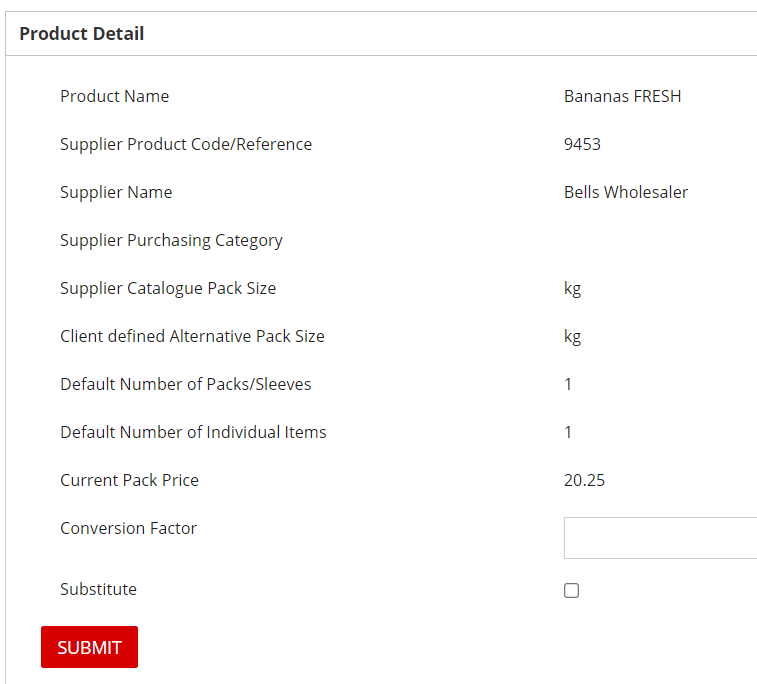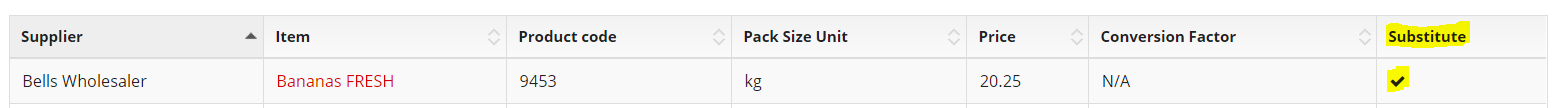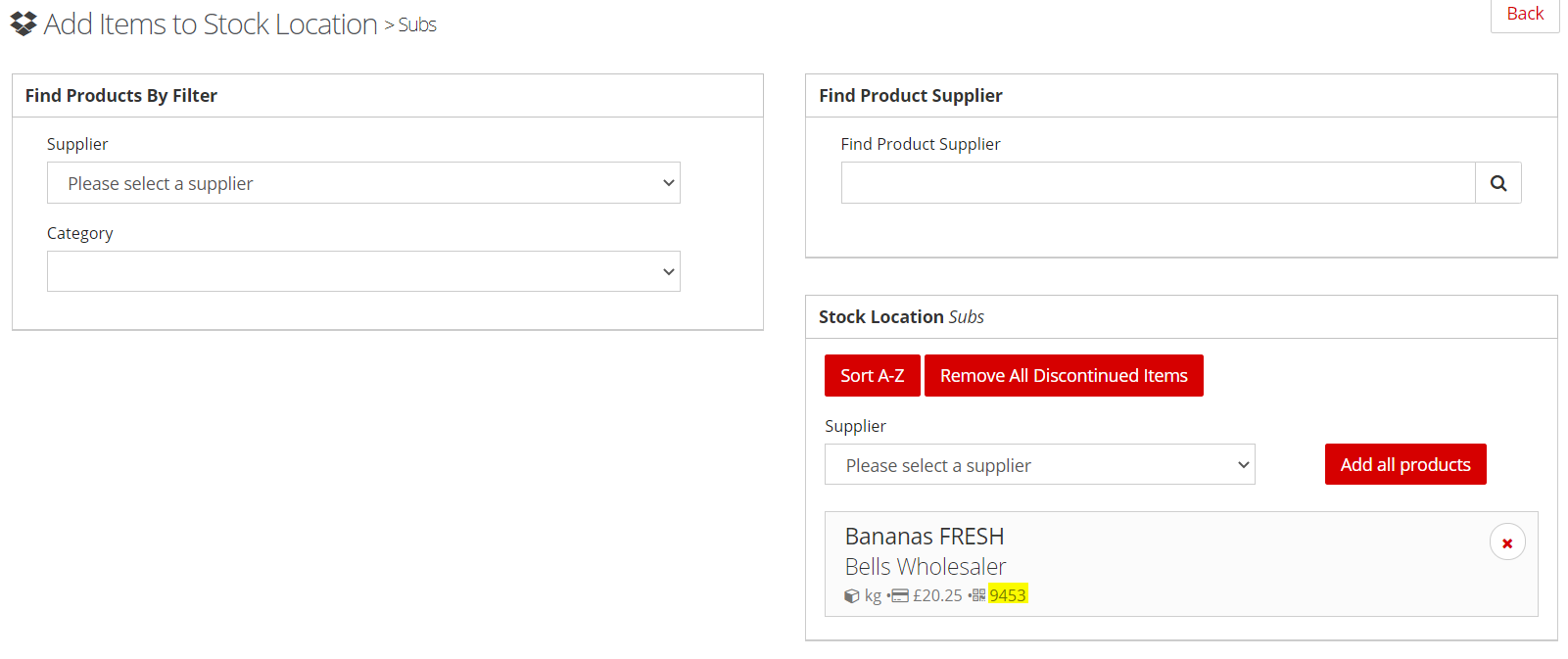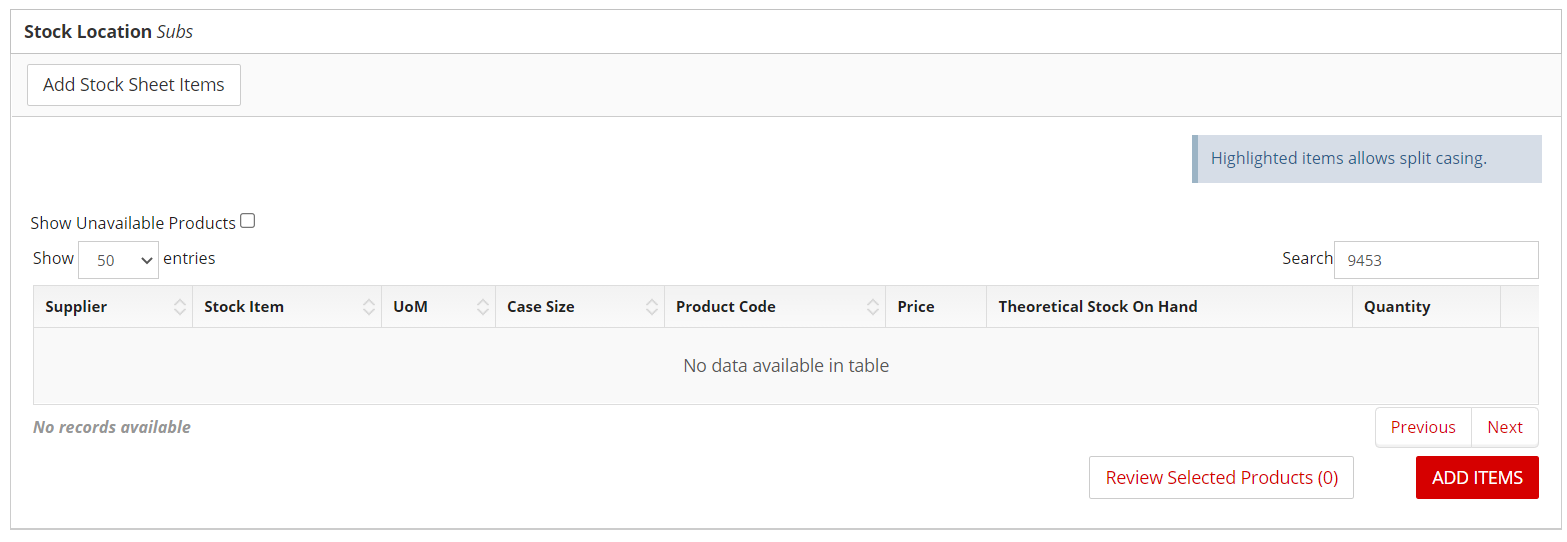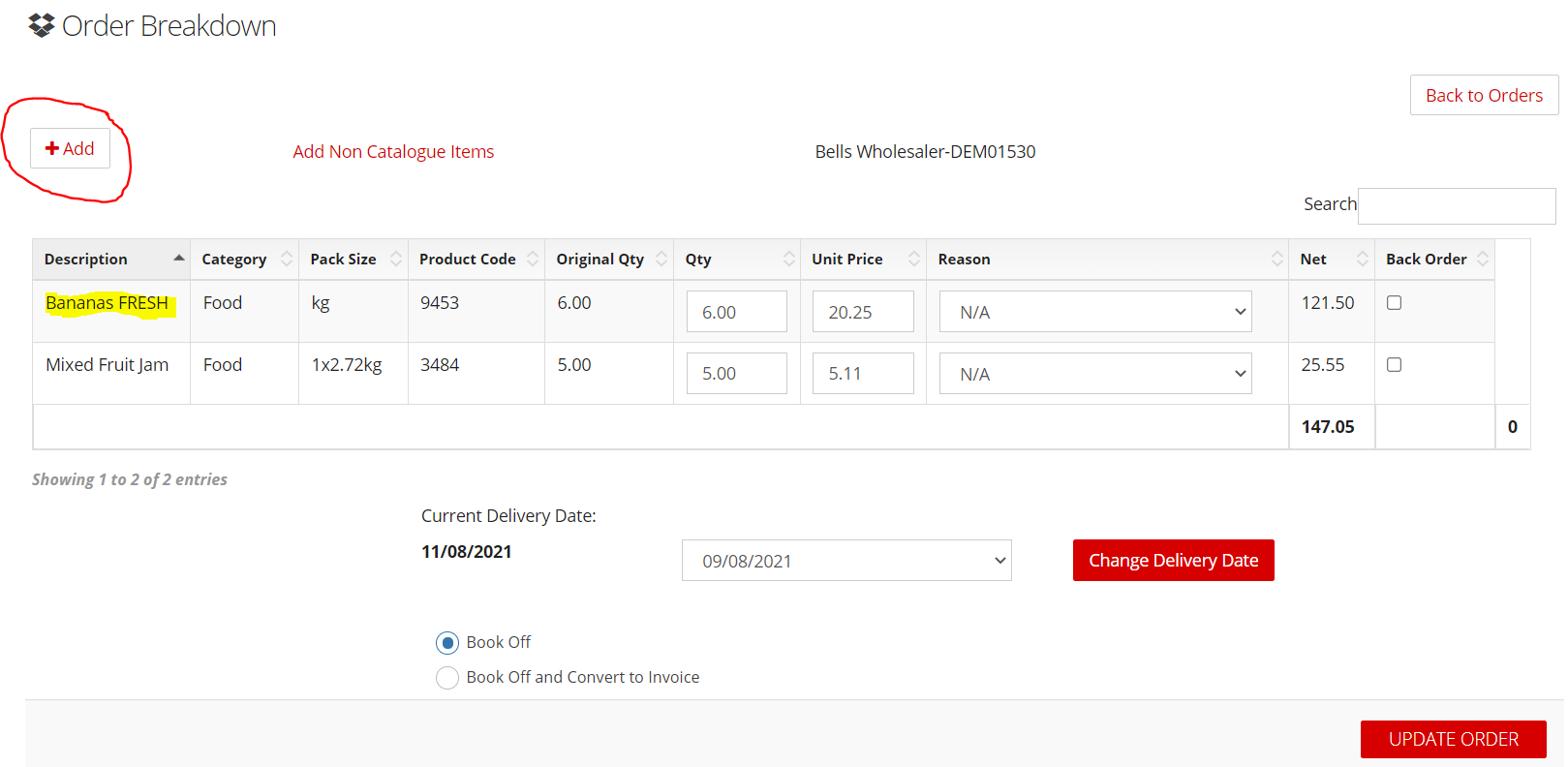...
1. In Records, search for the product by name or product code or use the filters to search by supplier product list.
...
2. Click on product in red
3. Tick the Substitute box at the bottom of the page and click Submit
...
4. This item is now set up as a substitute.
...
5. The item can be added to a stock location
...
6. But not be seen when ordering
...
7. The item can be added to the item during the booking off process by using the Add button
...
Related Guides
| Filter by label (Content by label) | ||||||||||
|---|---|---|---|---|---|---|---|---|---|---|
|
...
|