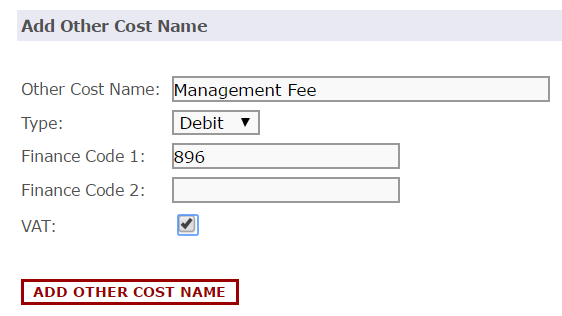...
- Click Outlets > Setup > Manage Other Cost Names
- The next screen will present you with a list of Other Cost names that have already been set up in the system and will detail if they are a credit or a debit
- Click an the add button to add an additional Other Cost
- Enter the name and specify if it is a credit or debit
- The finance code fields can be populated if you wish to export the data out of IndiCater in a format suitable for importing into your accounting package
- Specify is the cost is applicable to 20% VAT
- Once complete, click Add Other Cost Name
- You can archive an existing Other Cost but clicking on it and ticking the archive box
Allocating Head Office Other Costs
...
Once Other costs have been allocated to an Outlet, they are also visible as separate lines on the trading report and added to the total value of overheads for the outlet
Related Guides
| Filter by label (Content by label) | ||||||||||||||||||||
|---|---|---|---|---|---|---|---|---|---|---|---|---|---|---|---|---|---|---|---|---|
|