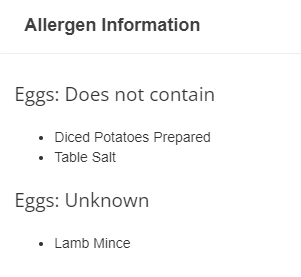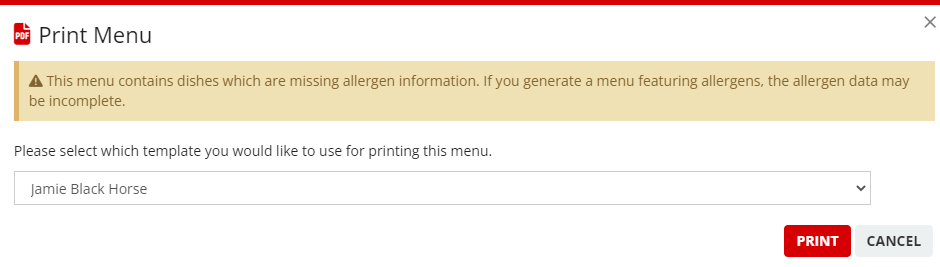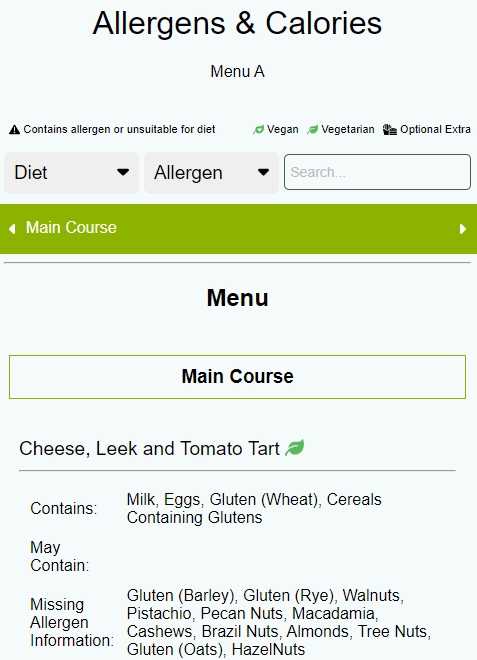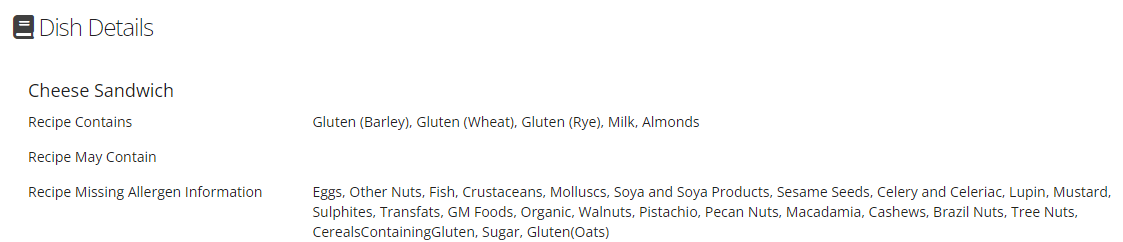This fact sheet summarises how we deal with allergen data, specifically around May Contain and missing data in recipes and menus.
...
click the above Information Not Complete to get the breakdown by item
in the allergen report
...
in Menu Hub when building a menu
...
when printing a single menu in Menu Hub
when looking at the menu using the QR code functionality
NEW ADDITIONS COMING ON 2ND AUGUST
in the allergen summary at the top of the Dish page
...
If there is missing allergen information in at least one item and the dish contains another item with a status of MAY CONTAIN, we will show the allergen as missing information or Information Not Complete for the dish. We believe this is a more cautious approach that than showing a result of May Contain.
For example, the dish for a cheese sandwich contains an ingredient which has a status of May Contain for allergen Milk and another item in the dish has a status of Information Not Available. We will return a status of Information Not Available for the dish to emphasise the fact that data is missing, rather than returning May Contain which does not alert the user/customer that the data is incomplete.
PLEASE NOTE THAT THIS IS A SYSTEM CHANGE SCHEDULED FOR THE 2ND AUGUST 2022
In the past we have shown the allergen as a May Contain in the allergen summary at the top of the page and we have shown both statuses of May Contain and Information Not Complete in the detailed breakdown.
...