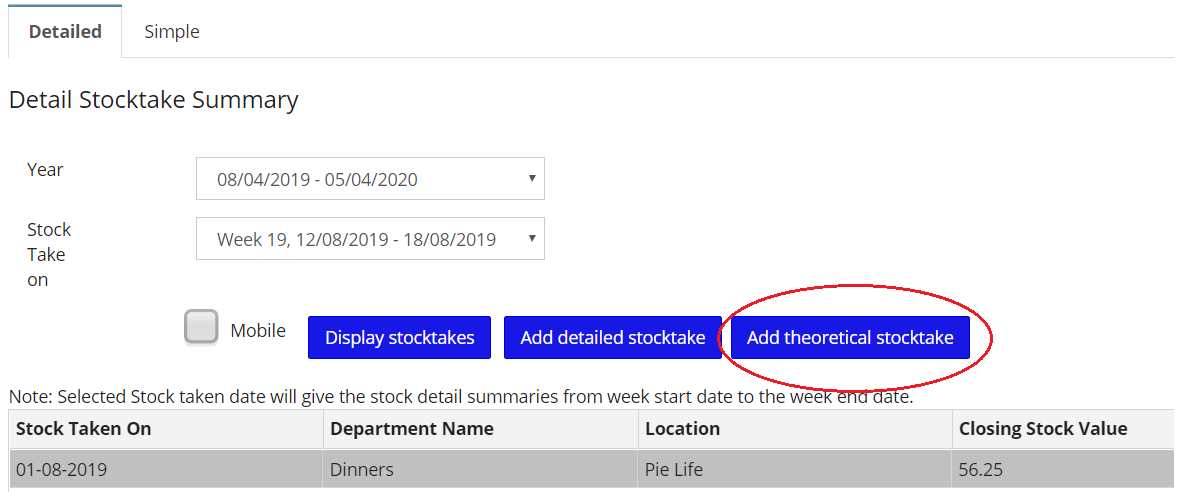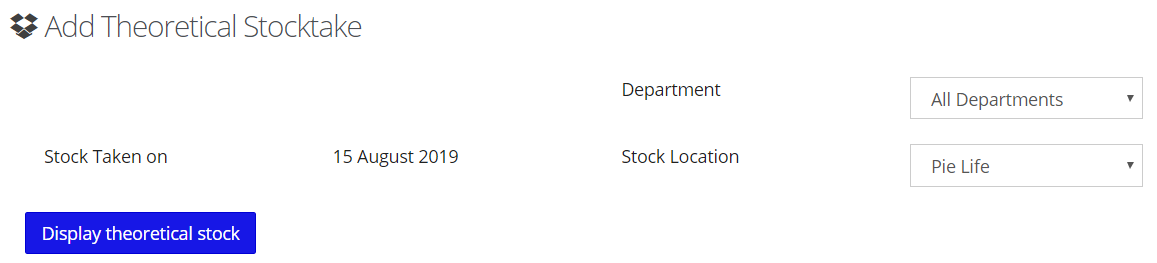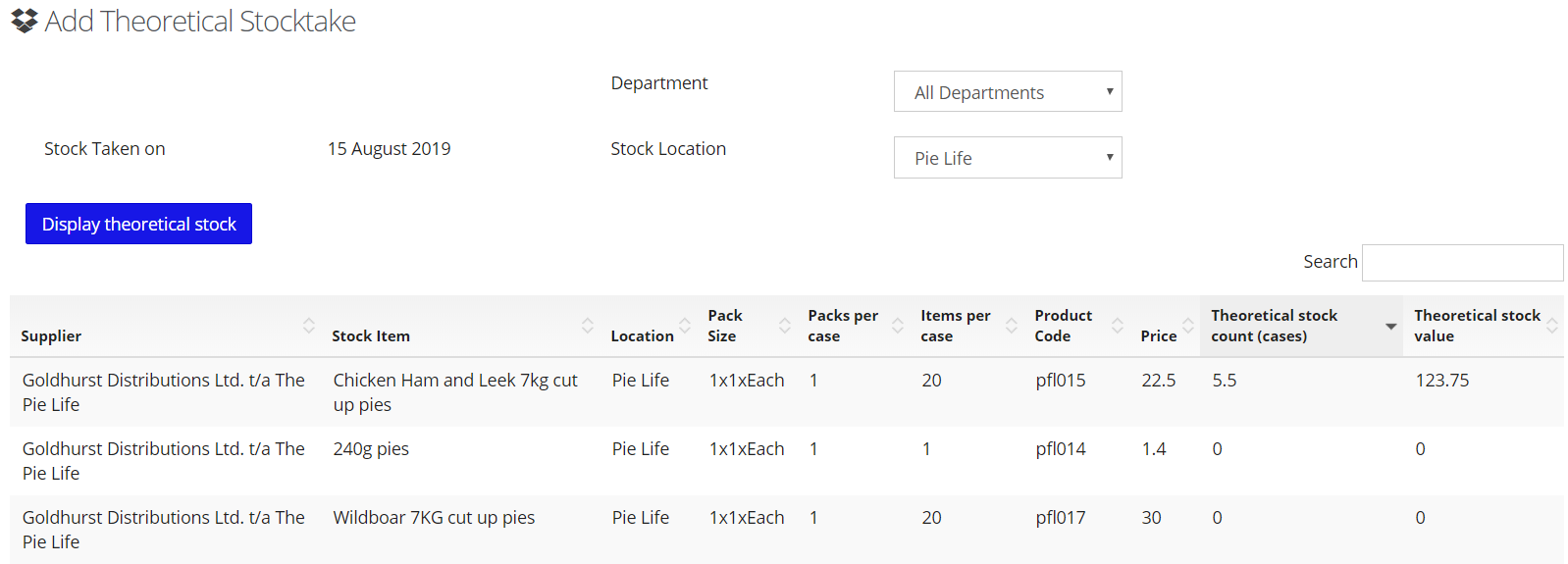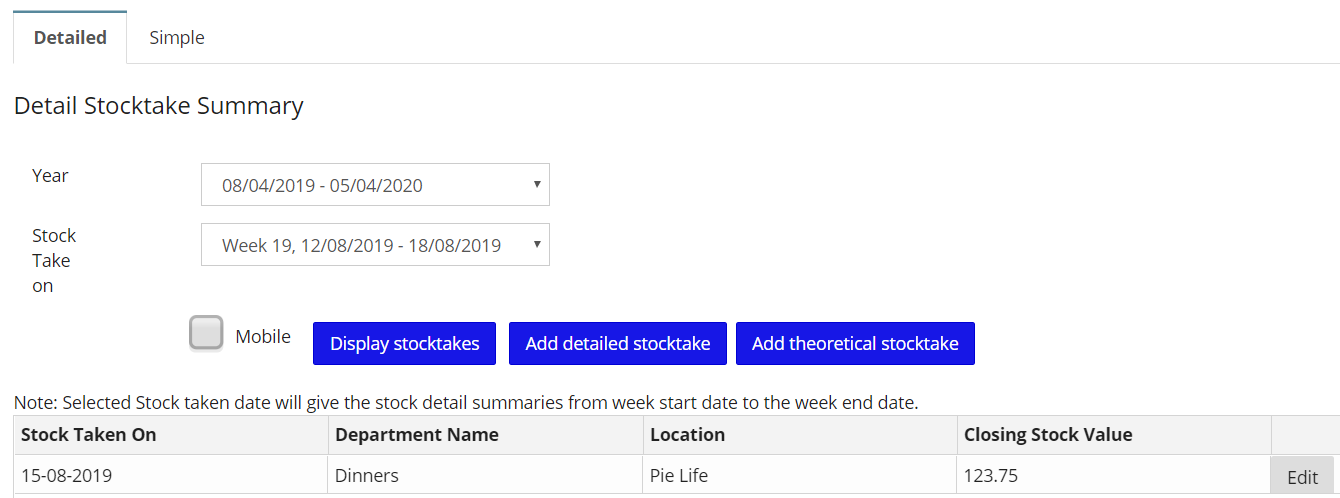Saving the theoretical stocktake as the actual - client option
Introduction
This client option means you can use the calculated theoretical stock in hand figure and convert it into an actual stocktake.
The theoretical stock in hand is calculated by using the previous stock as the opening stock and then applying the booked off purchases,refunds, epos sales, stock transfers and wastage since that date to calculate the expected stock.
The theoretical stock in hand is by outlet and does not take into account stock locations, for example 10 apples in stock location A and 5 apples in outlet B would give an outlet theoretical stock of 15, regardless of the stock location.
If using this tool, it is therefore essential that items are not duplicated across stock locations. If necessary, separate stock locations can be created for stocktaking. IndiCater can provide further assistance on how to manage this.
Assumptions
You are using the below modules in IndiCater:
Recipe Manager
Epos integration
Stocktaking
E-procurement
Wastage if required
Stock Transfers if required
Where to find this
Outlet, StORM, Stocktakes
Step-by-Step guide
Once logged into the outlet, go to StORM, Stocktakes
- Click on the option called Add Theoretical Stocktake
- Select the relevant stock location. You can also filter by department if required
- There is no option to select the date as it will always use today's date
- Click the 'Display theoretical stock' button
- Click on the arrows in the Header Row to sort the list
- The Theoretical stock count will be shown as a number of cases which can include decimal places
- Click on the Save as Stocktake button at the bottom of the page to save
- This will now be saved just like any other stocktake
- To amend the figures, click the Edit button to open the stocktake