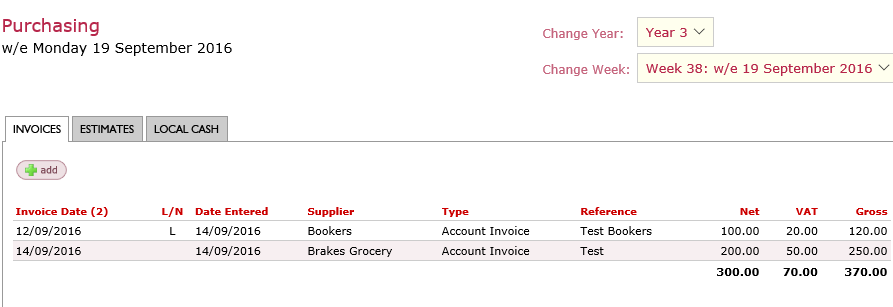
Editing an invoice is feature that can be used within the Finance Module.
This tool is useful when you have to change any invoices due to an error when you initially enter the invoice.
You have to have entered Invoices into Finance in the same trading week
If week has been closed you will need Head Office to unlock the trading week the invoice.
Click Finance > Purchasing
Step 1.Select invoice you want to edit.
Step 2. Make the changes or corrections in the correct field.
Invoices will be available to view for selected week will be available to view
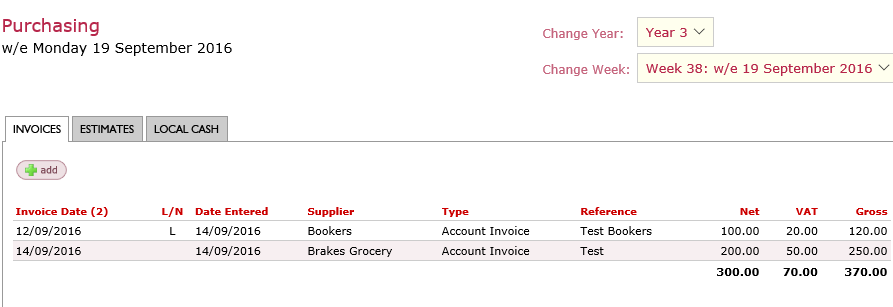
Entering a Supplier Purchase Invoice